How to use Pay-As-You-Go
Use Pay-As-You-Go to manage your calling, data and roaming top ups automatically. By adding funds to your balance in advance, any charges for usage over your plan’s limit will be drawn directly from your balance as you use those extra minutes and data.
Accessing Pay-As-You-Go
To access Pay-As-You-Go, log in to your account by accessing the “Sign In” button on the top navigation bar of the Eeyou Mobility website.

Or enter the URL: eeyoumobility.com/my/lte
When viewing your account, select the Subscription where you see your Mobile Plan and Pay-As-You-Go Balance.
Note: Each Mobile subscription has its own Pay-As-You-Go balance. If you have more than one Mobile subscription on your account, you will have a Pay-As-You-Go balance for each.
Adding Funds
To add money to your Pay-As-You-Go balance:
1. Hit the “Wallet” button.
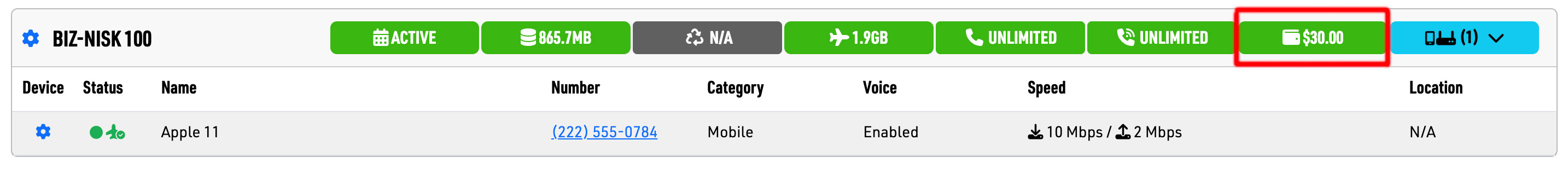
2. Select the amount of funds to be added. Then select “Add Funds”.
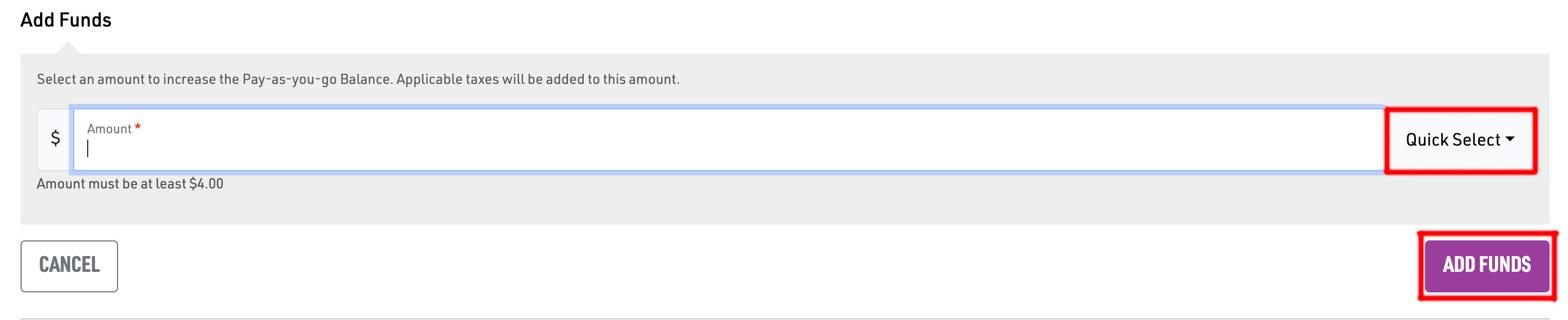
3. Review your order and select a credit card payment method.
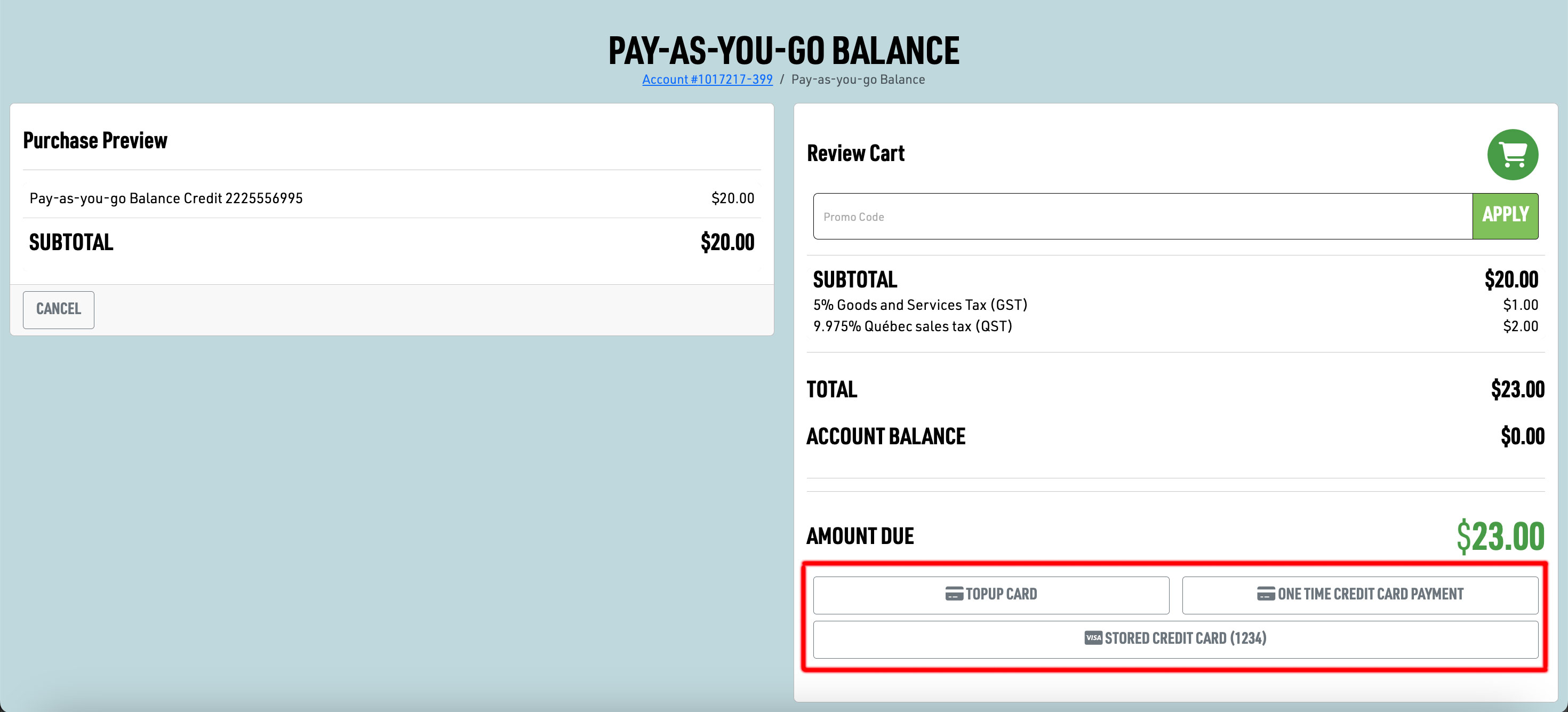
4. Fill in the necessary credit card information and then select the “Pay $X” button at the bottom.
Purchasing Additional Usage
You can use your Pay-As-You-Go balance to purchase additional usage to ensure continued service when your monthly Mobile Plan reaches its calling or data cap:
- • Canada-wide calling minutes (Talk & Text Basic and Talk & Text + Data only)
- • Data (Nisk 49, 69, 89 and 99)
You can also use your Pay-As-You-Go Balance to purchase usage not included in your monthly Mobile Plan:
- • USA or International calling minutes
- • International roaming minutes (where available)
- • International roaming data (where available)
By adding funds to your balance in advance, any charges for extra usage will be drawn directly from your balance automatically as you use those extra minutes and data.
Note: The Pay-as-you-go balance cannot be used to purchase or renew monthly Mobile or Internet Service Plans. All Service Plans are paid from your Account balance. The Pay-As-You-Go balance is separate from your Account balance.
Automatic Payments On Demand
With funds in your Pay-As-You-Go balance, you can be confident that, if you surpass the data or calling minutes limit on your monthly Mobile Plan, your service will continue uninterrupted. The additional data or minutes that you use will automatically be paid for from your Pay-As-You-Go balance as you use them.
If you wish to use your Pay-As-You-Go balance for calling minutes only and not data, simply switch off Mobile data on your phone. While the process varies depending on your phone, here are sample steps to switch off cellular (mobile) data:
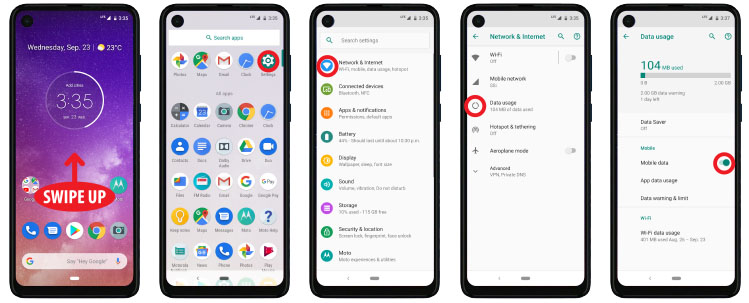
Load your Pay-As-You-Go balance before travelling outside Eeyou Istchee and James Bay region to ensure that you are free to use extra off-net data and calling minutes while away from home. Extra off-net data and minutes will automatically be paid for from your Pay-As-You-Go balance as you use them.
If you wish to use your Pay-As-You-Go balance for roaming calling minutes and not data, simply switch off data roaming on your phone. While the process varies depending on your phone, here are sample steps to switch off data roaming:
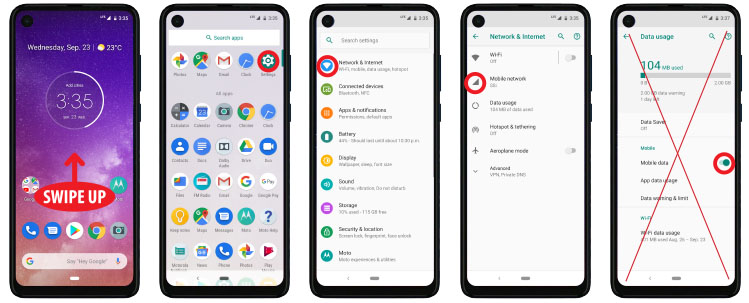
Overage Rates
$2/GB
Or $50 for 50/GB
$3.50/GB
Canada
$7.00/GB
US + MEXICO
International Rates
If you’re interested in learning what it will cost to make calls and texts across the globe, please review our international rates list.